
Designing for accessibility means designing to meet the varied requirements of diverse users who might engage with your product. Similarly, the inclusive design prioritizes understanding user diversity. It is more human-centred with diverse perspectives. As per Microsoft’s definition, “Accessibility: the qualities that make an experience open to all.” While ”Inclusive design: a design methodology that enables and draws on the full range of human diversity.”
How Accessibility and Inclusive Design Impacts Financial Services
Fintech is widely applied to organisations that leverage technology to provide financial services, including transferring funds, paying bills, trading stocks, or checking bank accounts. However, with the advancement of digital technology, financial services are also required to ensure that all their applications are accessibility compliant from legal, moral and business perspective. Fintech companies need to provide a chance to personalise financial services to people with disabilities.
Here are some crucial UX factors that a fintech company need to comply with for all their applications:
- Think beyond colours – As there are various types of visual impairments, ensure your UX team is familiar with the concepts of colour contrast, text size, magnification, and specifications for screen readers. The contrast ratios between text and a text’s background should be 4.5 to 1. Ensure that the primary and secondary CTAs are outlined in a different style.
Fintech applications should use patterns alongside colours on graphs and charts to ensure all users can discern between the different metrics. Also, ensure that decimals and numerals are large enough to read on any screen, as it might be challenging to view on a screen even with 20/20 vision. - Audio transcripts and visual cues are equally crucial – Ensure that all your videos have a caption. Longer videos or only audio content should have transcripts to make it easy for people with hearing impairment to consume the content. Be consistent in implementing a chat option to contact you instead of providing only a phone number and email.
- Labelling forms and avoiding acronyms – As filling up form input fields are essential in financial services, labelling those input fields is crucial to help people with dyslexia, memory issues, or any other form of cognitive impairment. Also, instead of keeping large blocks of text content, it is better to break it into smaller paragraphs. Its more effective to use headers, sub-headers and bullet points as much as possible. It is also best to avoid using too many acronyms or jargon, such as for fintech sector terms like HELC, APR, AUM, or FICO score.
- Keep updated with the latest standards – Always remember that just as digital technologies are becoming more advanced daily, accessibility standards and guidelines also get regularly updated to make content accessibility easier for people with various impairments. So, keep checking the latest policies and best practices and updating your applications.
Accessibility and inclusive design should be a priority for every UX and UI designer as almost 15% of the world’s population live with some form of disability, and around 2-4% of them experience significant difficulties in functioning. Accessible designs enable people with visual, motor, auditory, speech, or cognitive impairments to get the best user experience from your product or app.
To create an inclusive design, UX and UI professionals think through the complete range of human diversity relating to ability, language, culture, gender, age, and other forms of human difference.
Best Practices of Accessibility in Design
When a designer is creating a design for accessibility, it is always wise to check and confirm with the guidelines laid down in the Web Content Accessibility Guidelines by W3C. Hence, the following are some of the best practices:
- Be mindful of color usage to deliver information – Avoid using colored text. Accessibility demands taking note of visually impaired users trying to get the required information from the web/app content. It’s best to use thick borders, bold or italics text, and use of underlines.
- Ensure a contrast between text and the background – In low contrast designs, the text gets blurry and challenging to read. So, always ensure that the designs use colours high in contrast. You can check WCAG, giving suggestions for contrast to add to the UX/UI colour palette.
- Always use labels and instructions with form fields – Modern design concept is minimalist and aesthetically pleasing as a clean design. However, form fields should be appropriately labelled for people with any cognitive or mobility impairment. Otherwise, it gets difficult for people with cognitive or mobility impairment, and usability goes for a toss.
- Navigation and focus states should be easily discernible – Ensure that your navigation and focus state are easy to identify. A CNBC report says that by 2025, almost three-quarters of the world will access the internet through smartphones. As browsers have default focused state styles, it becomes a critical factor for accessibility design.
- Ensure using ‘alt’ text for images – It is crucial to consider the screen readers for accessibility design. When screen readers come across an image, it describes the image from the alternative text and the text around the image. Thankfully, Google’s image captioning AI is almost 94% accurate in providing image captions.
- Always use the correct heading for content – Text headings for the following content is crucial for accessibility designs. It also helps the browsers to understand the content better and treat it appropriately. Ensure the readers can ”hear” the design in a meaningful way.
- Keep links easy to determine instead of ‘on hover’ – It’s best to keep in mind that focused states are specified mainly by clear, noticeable outlines around buttons, links or input fields. It’s a typical CSS pseudo-class utilised by most web browsers. So, avoid hiding helpful info with a ‘hover’ feature. This challenge can be approached as a challenge to their creativity in making more impactful, intuitive, and appealing designs for a wider range of users.
- Fully functional keyboard navigation – People with mobility issues find operating a mouse or touchpad challenging. So, for such people, ensure that the keyboard navigation of your application is fully functional. Determine well the hierarchy and direction of your navigation to make it effective.
These best practices are also applicable for inclusive designs. However, inclusive designs also have a few main principles that you should not overlook.
Principles of Inclusive Design
Following inclusive design is a win-win approach for the customers and organisations. It increases the reach of your products and helps establish your brand and capture the market. Here are some fundamental principles of inclusive design:
- Identify the exclusions – Seek out the exclusions proactively to develop innovative ideas and opportunities for creating new solutions. Understanding how exclusion happens to establish specific steps to be more inclusive is crucial.
- Acknowledge and learn of human diversity – We humans survive by adapting ourselves to diversity. So, when inclusive design puts people at the centre from the beginning, diverse perspectives become key to true insight into creating an inclusive design.
- Come up with the solution for one and then extend it to the broader audience – All of us have different abilities and limits to those abilities. When we create designs being mindful of people with any impairment or disabilities, it eventually delivers universal benefits to everyone. Constraints many times bring out something extraordinary.
To sum up, following the best practices and principles of accessibility and inclusive design doesn’t help the users and customers alone. Instead, it benefits the businesses more as it broadens the reach of their product. As the saying goes, “the more, the merrier” is totally applicable in the case of customer acquisition. After all, as Diane Richler, Former President of Inclusion International, says, “Inclusion is about creating a better world for everyone.”
Partner with us at Market Simplified if you want to boost your UI/UX for your Digital Banking Solutions. We engineer experience for financial services solutions that befit your business needs.

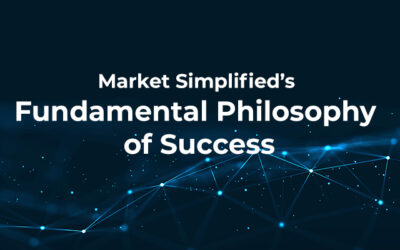


;)

